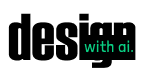In this video, we’re going to show you how to create a custom animation shape in Elementor without using a plugin. This is a great way to save time and create custom animations without any extra hassle!
First, go to our WordPress dashboard. I’d want to use this CSS backdrop on our website.
I’ve previously posted a video on this website describing how to construct an auto carousel.
Put the background (BG) of this slider into CSS right now.
Return to our dashboard and choose Pages, Home, and Elementor.
After accessing the elementor page builder, choose this primary container.
Make sure to watch this video because it is the main component of the training. Open a new browser tab and type ‘BGjar.com’ into the address bar.
You’ll notice the CSS backdrop (BG)
I wish to select ‘Animated Shape’. This is our design page right now. We created this backdrop using only CSS and no code.
This is the canvas width and height; you may adjust it to your liking. I’d want to set a default size.
After determining the height and width, select a color. There are two choices: solid color and gradient color. I’d want to choose something easy.
Change the symbol set now. You may customize the symbol (random/corner) and its color. I’d want to make it blue so you can increase the amount of form and select specific shape lines (Triangle, square, circle or blob). You may generate a new design at random. After we’ve completed our work, go to the code and copy this CSS Background(BG) picture.
Return to our elementor design page, click this primary container, and then go to the custom CSS section.
Please pay close attention. We begin by naming the class. Open the second bracket similarly to (.BG). Simply copy and paste the code snippet into this class.
Return to advanced and enter the class name bg.
BOOM!!
You may now use this design in any area.
Simply write the name of this class.
Click update and then refresh your browser.
So, to make this gorgeous pure CSS design without sacrificing quality, you can use multiple forms of the same design process.
I hope you enjoyed this video; please leave comments and remember to subscribe to this channel. I’ll catch you in my future video.
Thank you really a lot.