If you want to add subtitles to your YouTube videos, then you need to download the Whisper AI Transcriber!
In this tutorial, we’ll show you how to use the Whisper AI Transcriber to add subtitles to your YouTube videos. After watching this video, you’ll be able to add subtitles to your videos in just a few minutes!
Let’s get started : open your browser and go to Google Drive on your Gmail account. Click on the plus icon and select “More”. From there, open the “Connect more apps” option and search for “Google Collaboratory.” Connect it with your Google Drive account.
Once you’ve connected, upload your audio file to Google Drive and mount it to your notebook using the appropriate code. The great thing about using Google Collaboratory for transcription is that it uses advanced machine learning, making it incredibly accurate. As you transcribe your audio file, you can easily edit the text in real time, making the process even more efficient.
Once you’re done transcribing, save the file as a text SRT file, and you’re done! Using Google Collaboratory for transcribing audio is not only easy, but it’s also a great way to save time and effort. With this tool, you can easily transcribe your audio files without having to install any software on your computer.
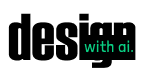







1 Comment